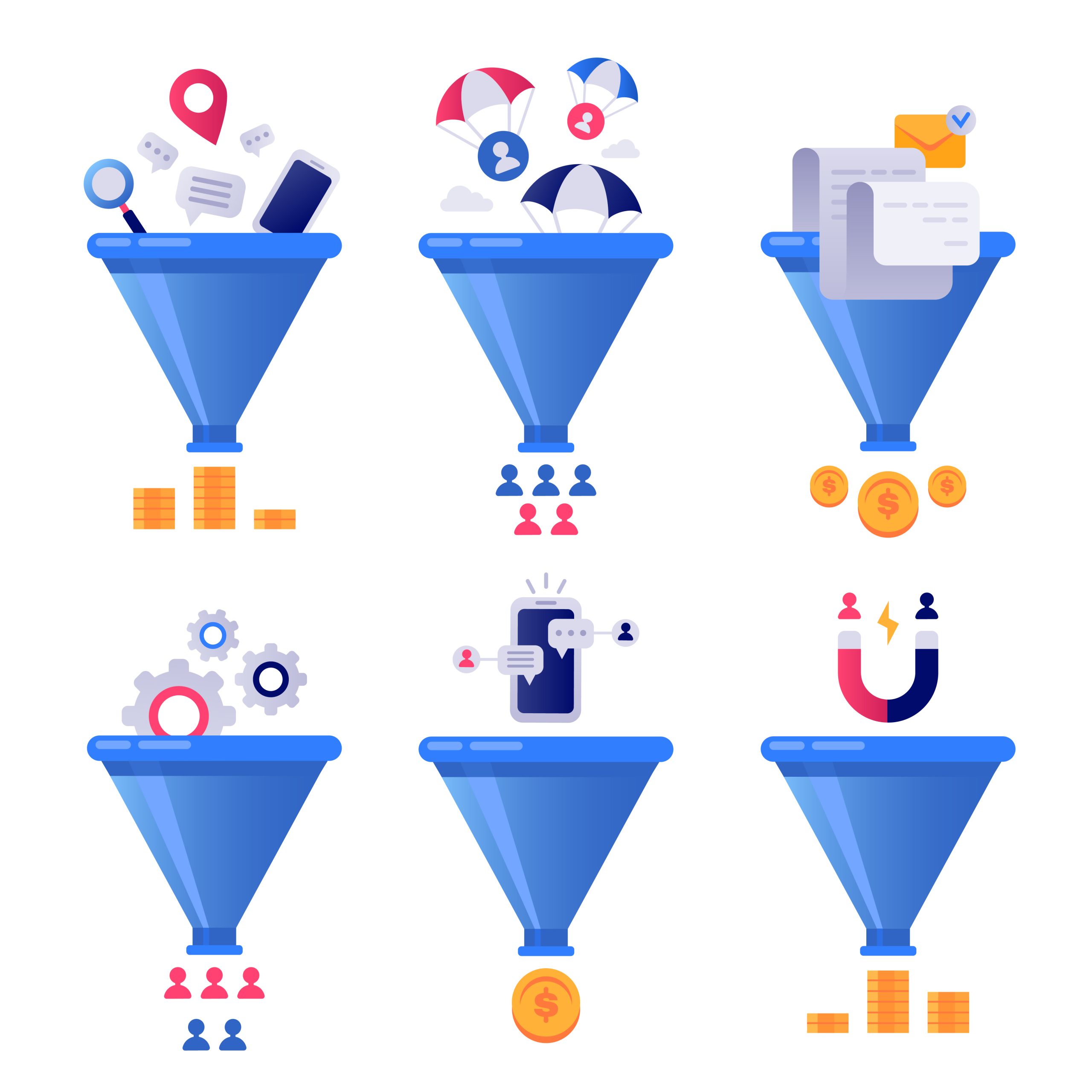Mobile Landing Page Optimisation
10-10-2016

It’s a known truth that Google favours mobile-friendly websites when it comes to Search Engine Optimisation (SEO). Recognising the shifting paradigm, Google announced that it would adjust its algorithm “to favour sites that look good on smartphone screens, and penalise sites with content that is too wide for a phone screen and text and links that are too small.” Other than having great SEO implications, optimising your landing pages for mobile users also increases your chances of selling your products. In fact, a study revealed that 60% of consumers use mobile phones to make purchases annually. With these facts supporting the importance of mobile-friendliness, it’s a no-brainer whether or not you should make your website as mobile-friendly as possible. Creating a mobile-friendly landing page is surprisingly easy with just a few simple steps.
Optimisation Tips: Switch to a Responsive Template
For those who are hesitant about wasting too much time adjusting a current layout, simply switch to a new template altogether! Website software such as WordPress, Blogger, and Squarespace offers templates that accommodate to mobile users. However, how you choose to edit your template outside of its default state will affect its mobile appearance. If you want further support, T DOT UK offers responsive landing page templates for all of our affiliates as well.
Optimisation Tips: Remember the Plugins
Accessibility is incredibly important to ensure satisfying user experience. According to Compuware, “40% turn to a competitor’s site after a bad mobile experience.” This is precisely why making sure that your content isn’t dependent on Flash, frames, or other specific plugins that don’t support mobile devices.
Optimisation Tips: Speed it Up
What we mean by this is to make your site load is quick as possible. Fast-loading websites score higher on Google search rankings and keep users from bouncing too quickly. Compuware reported that “43% of mobile users are unlikely to return to a slow-loading mobile site. 74% wait up to 5 seconds; 60% wait 3 seconds or less.” As technology makes it more convenient for consumers now than ever before, demanding that they wait for your page to load is unrealistic. To speed up your loading, use scripts and images that are lightweight. Resize the images before uploading them on your website. Use JavaScript that include many features at once, rather than using multiple scripts to perform all the needed functions.
Optimisation Tips: Make it Legible
The readability of a website’s mobile template is an absolute necessity. PageWiz reports that “Google recommends an arm’s length as a legibility guide for mobile.” Depending on your targeted age group and website type, mobile font sizes should follow suit. Requiring your audience to zoom is another demand on their part, so creating beautifully legible content is best practice for every website.
Optimisation Tips: Make Assistance Available
Many modern brands offer consumers the option to call the company with a simple tap of a button. Using your mobile platform to encourage customer interaction will definitely help boost your engagement levels, since click-to-call is known for faster conversions.
Once you’re optimised your website for mobile users, feel free to test out your URL using Google Webmasters Tools. We hope these tips came in handy!